This is a sponsored conversation written by me on behalf of Cricut. The opinions and text are all mine. You know me, I’ll only consider products I like and (*spoiler alert*) this is one of them!
Her name is Joy. Cricut Joy. She is tiny, versatile and amazing! My new crafting machine is all those things and more and I’m going to show you today how quick it easy it is to make projects with her (my new bestie).


Three Little Things to Make With Cricut Joy!
Before I head into the projects I made with Joy, I want to check in with you and hope you all are healthy and well. COVID-19 has wreaked havoc on all of our lives and in our neck of the woods, the notion of “back-to-school” in September is a hotly contested debate. Do the kids go back full-time? Part-time? Not at all? I’m still in the midst of forming an opinion myself on the matter and bracing myself for whatever decision is made on it. Ugh. That being said, I still proceeded with my back-to-school craft ideas, even if it’s decided we go 100% remote and my kiddo uses all of these items at home!
1) Custom Lunch Box Decal
We send our kiddo’s school lunch in Yumboxes which we love because they’re durable, washable and easy for kids to open. But it could stand a little decorating if you know I what I mean.

I’ve seen custom decals for lunch containers everywhere but when I received my Cricut Joy I thought, wait, I could do that – so I did!
The process is very easy and fast! (Once I decided on what images I wanted to use, I did this project literally in 10 minutes!!!)
- Create an image (psst! Cricut Design Space has amazing ones! That’s what I used!)
- Apply your vinyl to a mat. (psst! Did you know you don’t need a mat for some materials when using Cricut Joy?)
- Slide your mat into the machine and hit “Go”!
- Weed your image by removing all of your excess vinyl from your newly cut image.
- Optional: Apply transfer tape to transfer your image to your lunch box.
- Apply your image to your lunch box and you’re done!
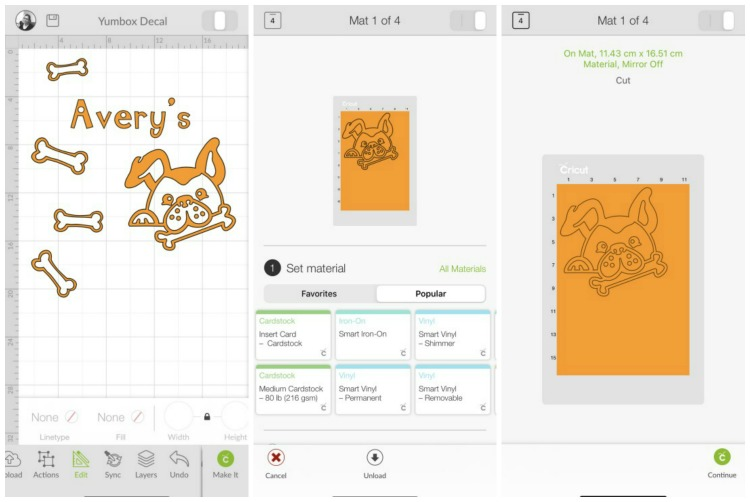

Ta-da! (Isn’t it cute?!?!?)

2) Custom Stationary Labels
If you know me you know I love labels. No seriously if I could label everything I would. (I wonder if there are support groups for people like me…hmmm…)
I decided to label my daughter’s stationary items including her pencils and pencil crayons. While this sounds tedious, it proves to be handy when your fancy pencil crayons go missing and lo and behold they get returned because of labeling! (Another bonus for my crazy label addiction).
Very similar to how I made my lunch box decal, here’s how I made these labels:
- Add in a text box in Cricut Design Space and add in your kiddo’s name.
- Apply your vinyl to a mat.
- Slide your mat into the machine and hit “Go”!
- Weed your image by removing all of your excess vinyl from your newly cut image.
- Optional: Apply transfer tape to transfer your image to your stationary.
- Apply your image to your stationary and you’re done!
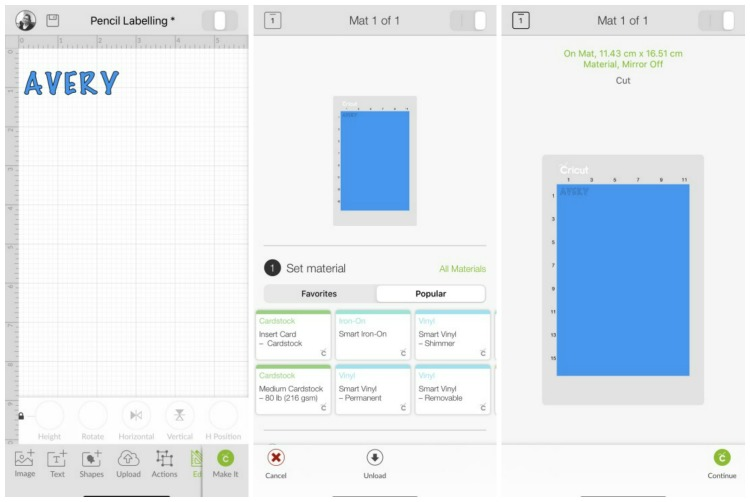

I have about five million more to go but this makes my organizing heart so happy!!!

3) Custom Lunch Box Notes
I know, I know…who has time to make lunch box notes for their kids?! I did one for my kiddo last year and goodness she asked for them every day (we put little jokes in there and apparently her friends look forward to what we write in them too!) With a special mat, you could create these cards like under a minute flat. Seriously. I used one of the pre-made designs on Cricut Design Space because it was EXACTLY what I was trying to emulate.
Here’s how I did it:
- Check out Cricut Design Space for some pre-made card designs (there are so many!)
- Apply your card to the special card mat.
- Slide your mat into the machine and hit “Go”!
- Weed your image by removing all of your excess cardstock from your newly cut image.
- Optional: Add in an overlay to give your card extra punch!
- Pop your message in your card and you’re done!
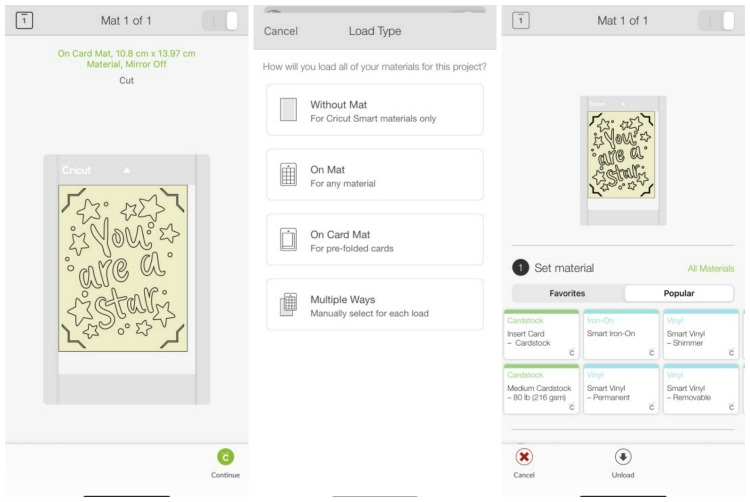

Here is the final product! (With a small nod to COVID-19 – always remember to wash your hands!!!)
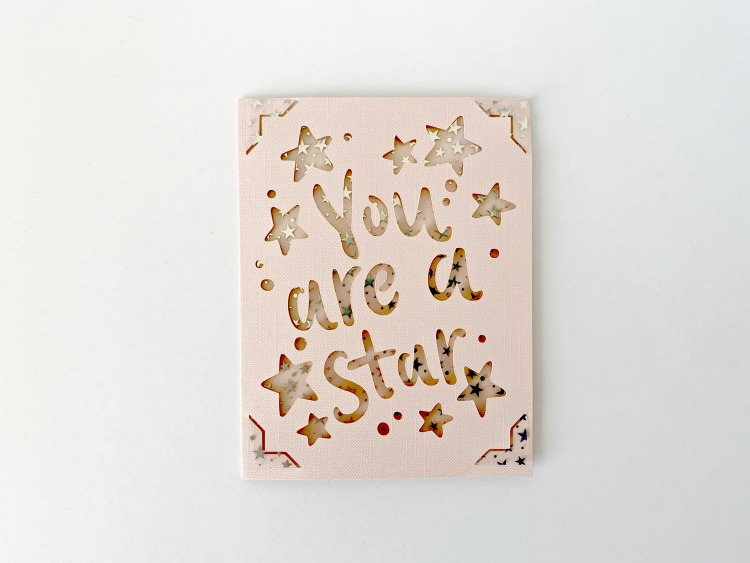
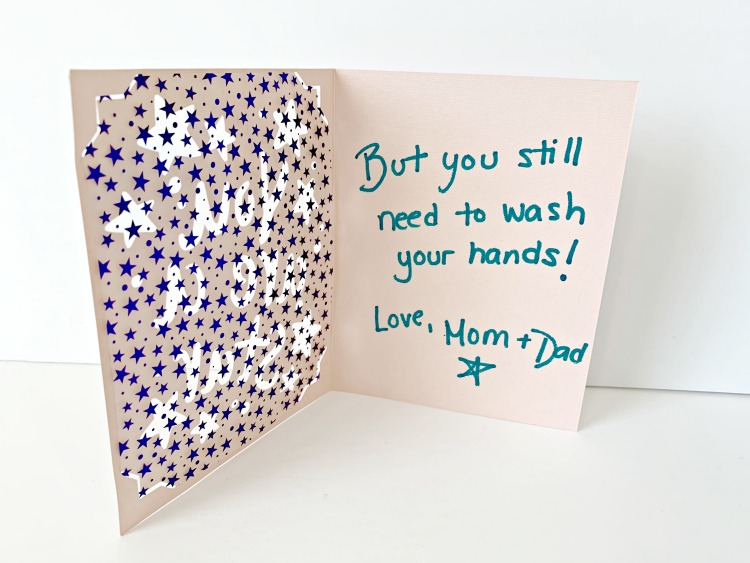
Don’t you want a new bestie like Joy too?! I’m so inspired to take this portable amazingness everywhere with me and customize everything in my house. Don’t get me wrong, I still love my Cricut Explore Air 2 (she takes center stage in my craft area) but it is lovely to have a crafting tool that’s so portable that I can take anywhere. Next stop, my kitchen. (I have to get cracking on some shelf organization!)

Xu says
Amazing, you are so creative as always! Cute lunch box and pretty stars card.
Lidia says
Thanks my friend!! xoxo
Sarah says
Lidia!!! This is all so amazing. You’ve really inspired me to try the same kinds of things at my house. I love how versatile this machine is. I need to get one!!!!
Lidia says
Thanks girl!!! YES!!! (You’ll want to craft ALL day!! LOL!!) xoxox