This is a sponsored conversation written by me on behalf of Cricut. The opinions and text are all mine. But you know me, I’ll only consider products I like and (*spoiler alert*) this is one of them!
Cricut’s line of products includes an EasyPress 2! When I cracked open the box to check it out, I’ll be honest, I thought it was just a large iron. But nope! After using it, it’s way more than that. I quickly discovered why I stopped making customized t-shirts or customized fabric projects that involved using an iron. It was so frustrating to figure out the heat setting you needed. And what’s worse, I never got the pressure or timing right for the transfer to properly adhere to my fabric. This machine actually does the job and I have proof! I gave it a try with fabric that I could never make work with heat transfer material and an iron – FELT! (Spoiler alert: EasyPress 2 actually works on felt!)
“Dear Santa” Christmas Wall Hanging
Like I mentioned, felt is a tricky material to work, especially when it comes to iron-on transfers. I was never able to get it to work with an iron so I gave up using it entirely. But I wanted to give it another shot and to see what this new (and beautiful might I add!) machine could do.

Design and Cut Your Image
I quickly designed my “Dear Santa” image that I wanted to use on my wall hanging and uploaded it into Cricut’s design space to size it correctly before using my Cricut Explore Air 2 machine to cut it. (The checkmark image was placed at the top so that I could save on the iron-on transfer material)
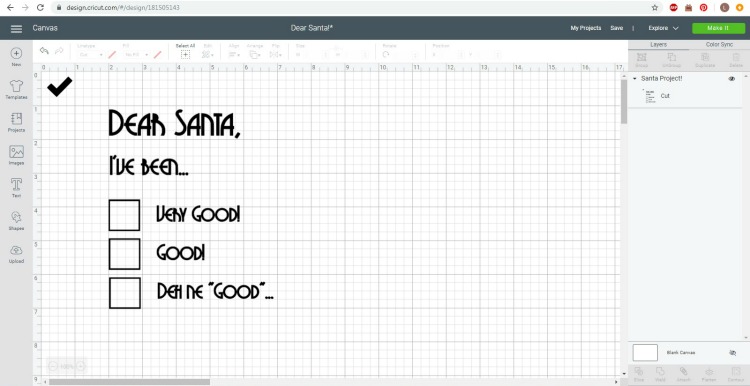
I then mirrored the image, turned the dial on my machine to “Custom”:

I selected the right material in my design space:
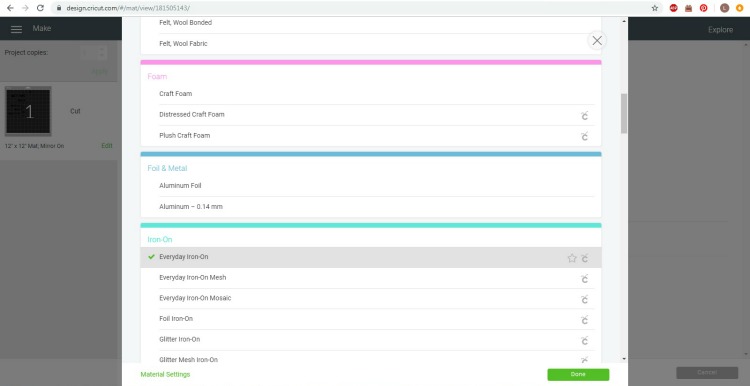
The iron-on transfer material was loaded onto the machine (shiny sound down!) and I hit “cut”!
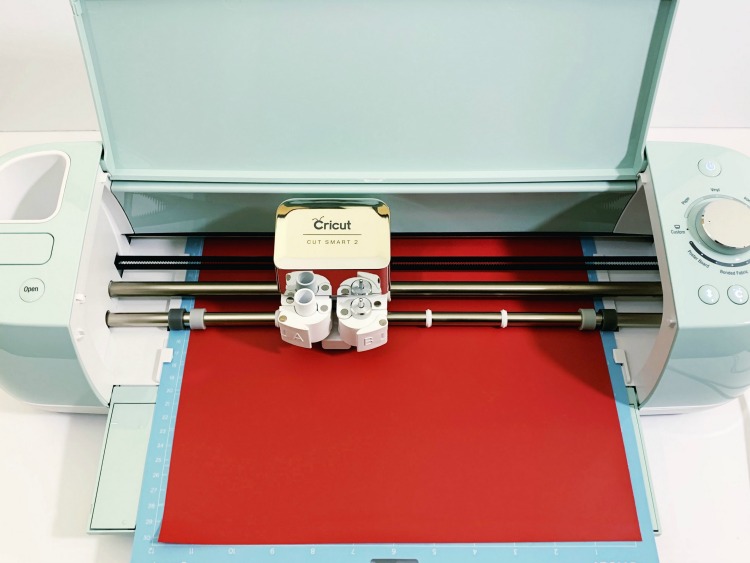
Transfer your Image onto your Fabric
Remove the excess material from your design once your image has been cut. I find this part fun – like Dr. Pimple Popper fun! (Feel free to judge)
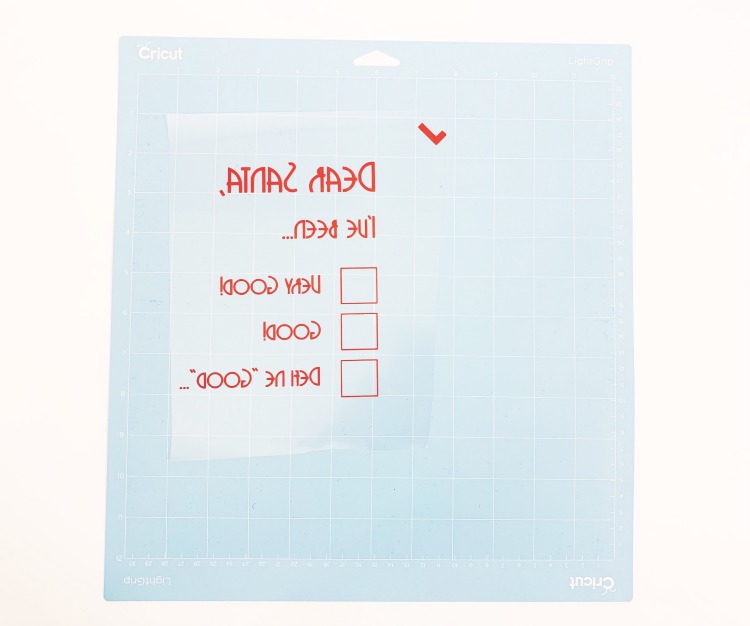
I followed the heat instructions for my EasyPress 2 and warmed the machine up to the “Felt” setting at 135 C. (I’m Canadian – we use Celsius!). I also set the timer for how long I actually needed to press the iron-on transfer to my fabric – in this case 30 seconds.

I took my EasyPress mat (you could use a towel as well) on a hard surface and placed my felt fabric on top. Then I warmed up the fabric first and applied my iron-on transfer (this time, shiny side up!). I applied pressure with my EasyPress for 30 seconds at a time on both sides of the fabric. The little “bing” at the end of the 30 seconds is a very cute feature to let you know that the time is up!
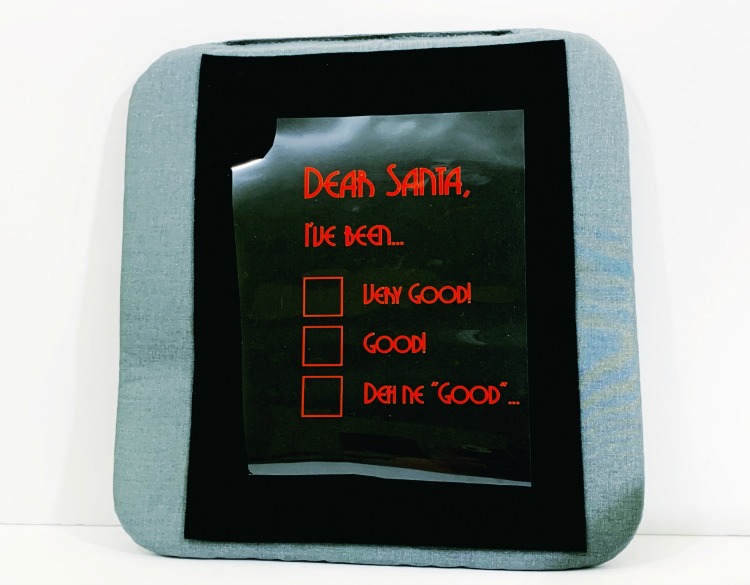

Carefully peel back the plastic film from your iron-on transfer (this is where I got nervous). Remember, felt and I hadn’t gotten along in the past. But I can happily say that this time, IT WORKED!!!
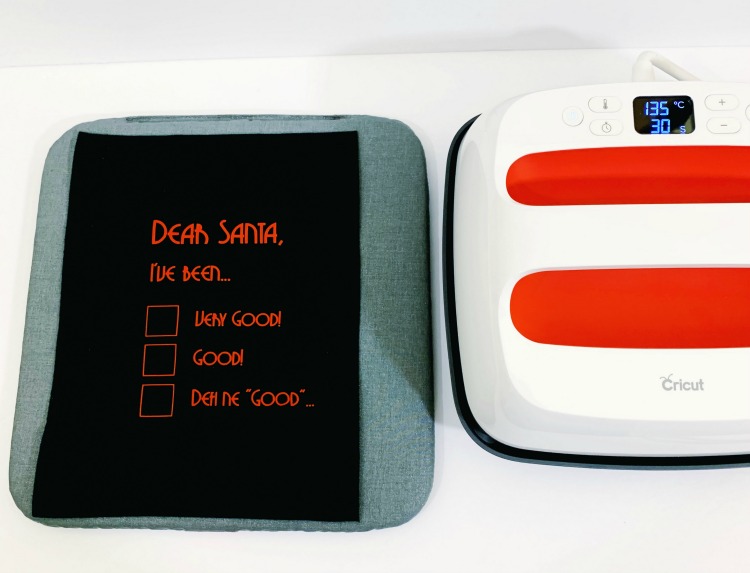
Relief!! I repeated the same steps for my little red iron-on checkmark you saw in my design up above. And it worked AGAIN!!
Finishing Touches
I sandwiched some pom-pom fringe between my new ironed on piece of felt and another piece of felt using fabric adhesive tape. I also added some small velcro pieces to my checkmark, and to each little box on my wall hanging so that you could change up the answer 😉
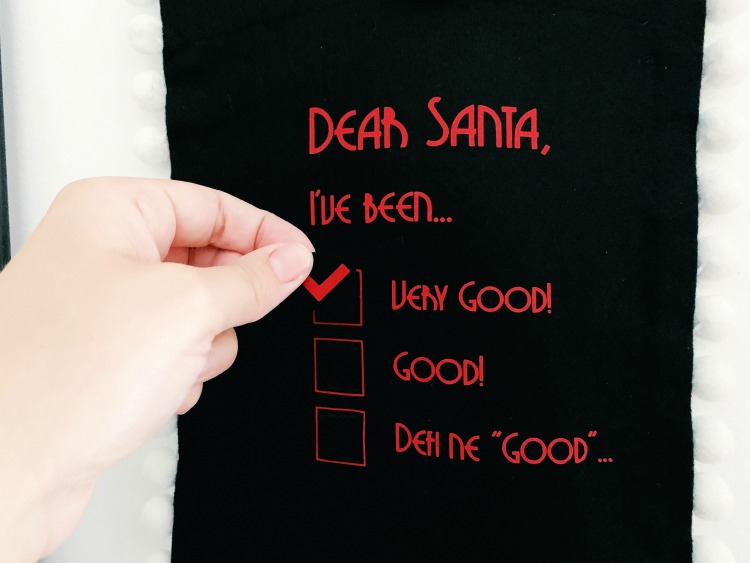
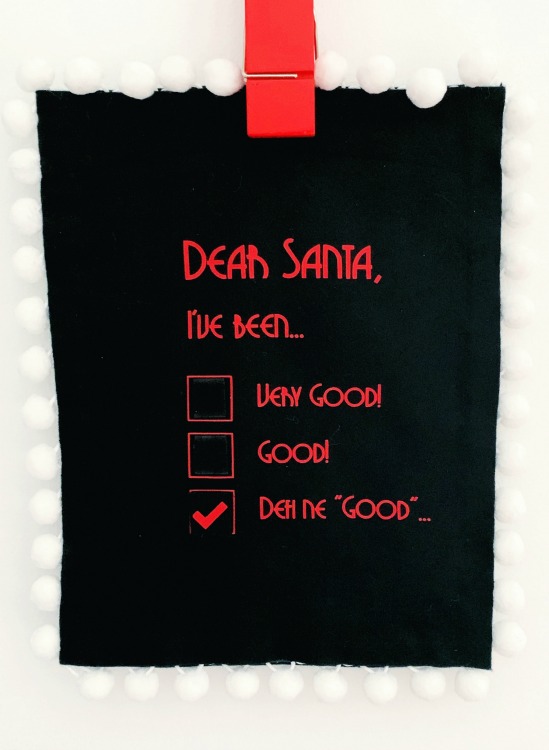
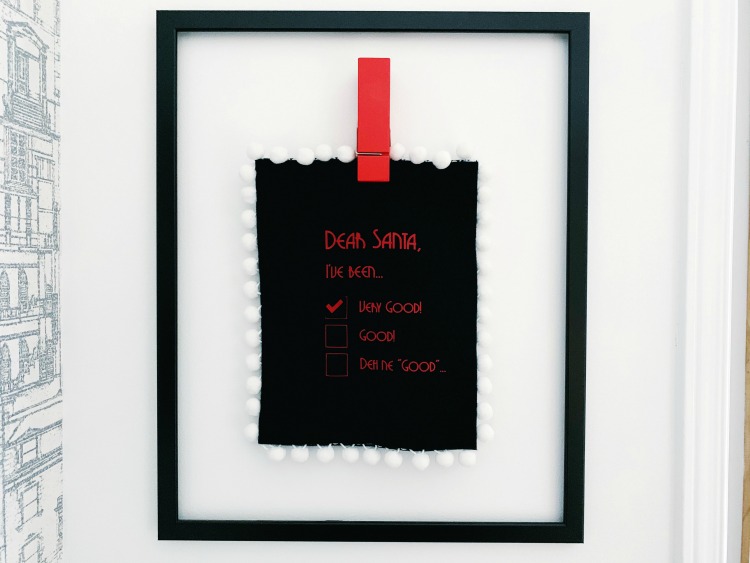
This little piece of Christmas currently lives in our kitchen and I’m cooking up all sorts of ways to change it up for other occasions! Seriously I’m still amazed at how good this EasyPress 2 machine is…it worked on felt!!! FELT PEOPLE!!!


Leave a Reply