This is a sponsored conversation written by me on behalf of Cricut. The opinions and text are all mine. You know me, I’ll only consider products I like and (*spoiler alert*) this is one of them!
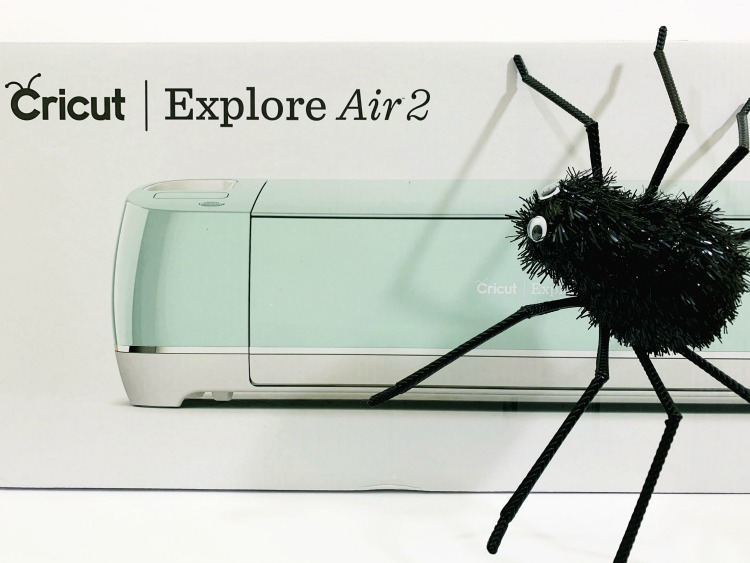
I have been ga-ga over Cricut’s line of products and when I was asked to try out their Explore Air 2 machine, I very nearly passed out. I had heard about all of the things you could create with these machines but it’s one thing to hear about it and another to actually try it out yourself. Well now that I have, it’s safe to say that I will never go back to traditional crafting. This machine is too good. And I only started with a simple project! But first things first, let’s talk about the set-up.
The Set-Up
I was deathly afraid of screwing something up. Like I left the machine in the box for days, fearful I’d muck it up somehow. Which was stupid now that I know how easy the set-up was! But before I get to that, let’s first take a look at the finer details of the machine itself.

See that dial? It shows you all of the material options that you can use and I love that there is a custom option you can use as well. My heart bleeds for the vinyl option but I’m also keen on the iron-on and bonded fabric options. Ok and all of the paper craft options too! I have a 5 year old with a million project ideas wanting to use my machine!

On the other side of the machine is an accessories cup that can hold all of your tools which I think is handy. That little trap door next to it is for linking Cricut cartridges to your machine. But don’t panic – you don’t need any cartridges for this machine, it’s only if you have an older version of a Cricut machine that used cartridges. What this slot allows you to do is sync those cartridges to your machine. The beauty of that is that you then you no longer have to use the cartridge! (Pretty smart I think!) I appreciate a company that allows you to use all of the software it produces, whether old or new.

Now this is the actual guts of the machine. The blade. Watching it work in person, it was fascinating to see it cut even the smallest of items. (You’ll see more of that in the starter project I made down below).
The process to get yourself started on your first project is NOT complicated. Basically you plug the machine in, hook it up to your computer, set up the Design Space software (which is free!) and off you go! Cricut also takes you step-by-step through some introductory tutorials to show you how to work the machine but I’ll be honest, I was so gung-ho to start that I just jumped right in and designed my first project!
How to Create a Custom Soap Dispenser, Halloween Style!
Remember that cute soap dispenser I bought not long ago?

Well it broke. And as much as I’d like to blame my kiddo for that, it was me. There, I said it.
So when I was trying to figure out a what would make a good Cricut starter project, I went with what I needed – a new and pretty soap dispenser, Halloween style since it’s coming up! I found this beauty for a steal at the dollar store (for literally $1!)

I had an image I had created awhile ago using some design software but seeing how easy Cricut’s Design Space software is to use, I wish I didn’t waste my time before!
So I loaded up my image in the Design Space software and got ready to start getting this project cut.
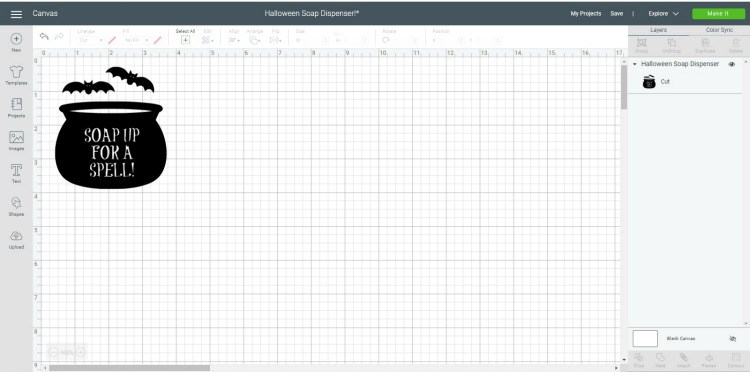
I used Cricut’s premium matte removable vinyl as I thought it would be neat to customize the soap dispenser for other occasions. So I placed the vinyl on my mat and loaded the machine.
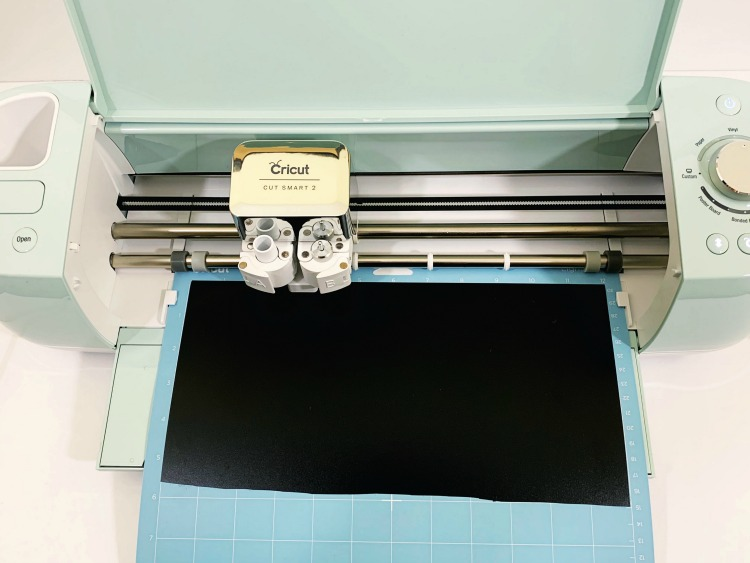
I hit the “cut” option and off she went! I carefully peeled and placed the design onto my soap dispenser and I’m thrilled. Take a look at how fine a cut this machine can do – it can even take care of the little bat eyes I had wanted it to cut out!




The Verdict?
Can you guess what I’m about to say here?! I absolutely love this machine. And the options are truly limitless. I have plans to make wall decals, cards, labels, more labels, and a few more labels…
If you were ever hesitant about purchasing one of these machines, buy it. You will NOT regret it. And if you’re scared like me to mess things up, you’ll be pleasantly surprised at how easy it is and the crazy supportive community that Cricut has established. Even my little spider friend agrees with me 😉



The out laws! says
Amazing to see a machine doing automatically, the cutting that would have required painstaking accuracy If done by hand! Now the home crafter can take on so much more.Real nice job on the soap dispenser Lidia. Neat machine.
Lidia says
Thanks to my fave outlaws!! xoxo
Amber Killmon says
Oh my gosh, this is too cute! I totally need to do this now. I love customizing things, especially for holidays (and Halloween is my favorite)
Lidia says
Thanks Amber!! xo